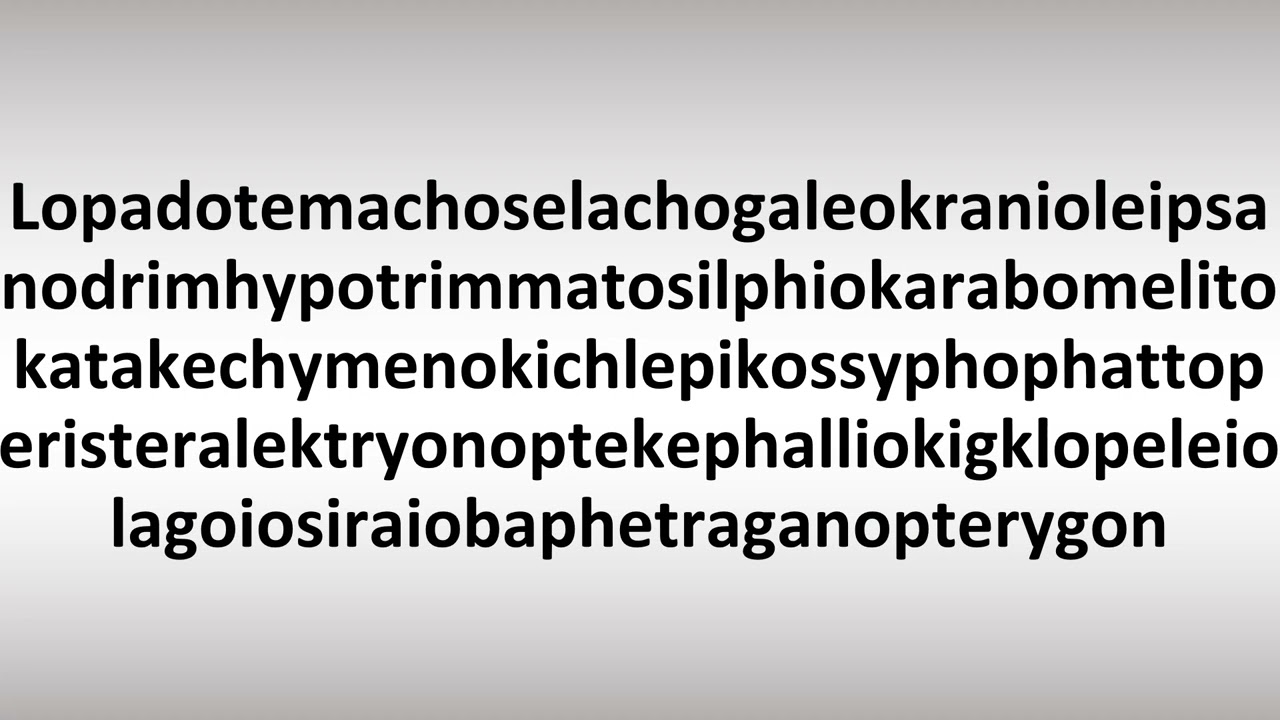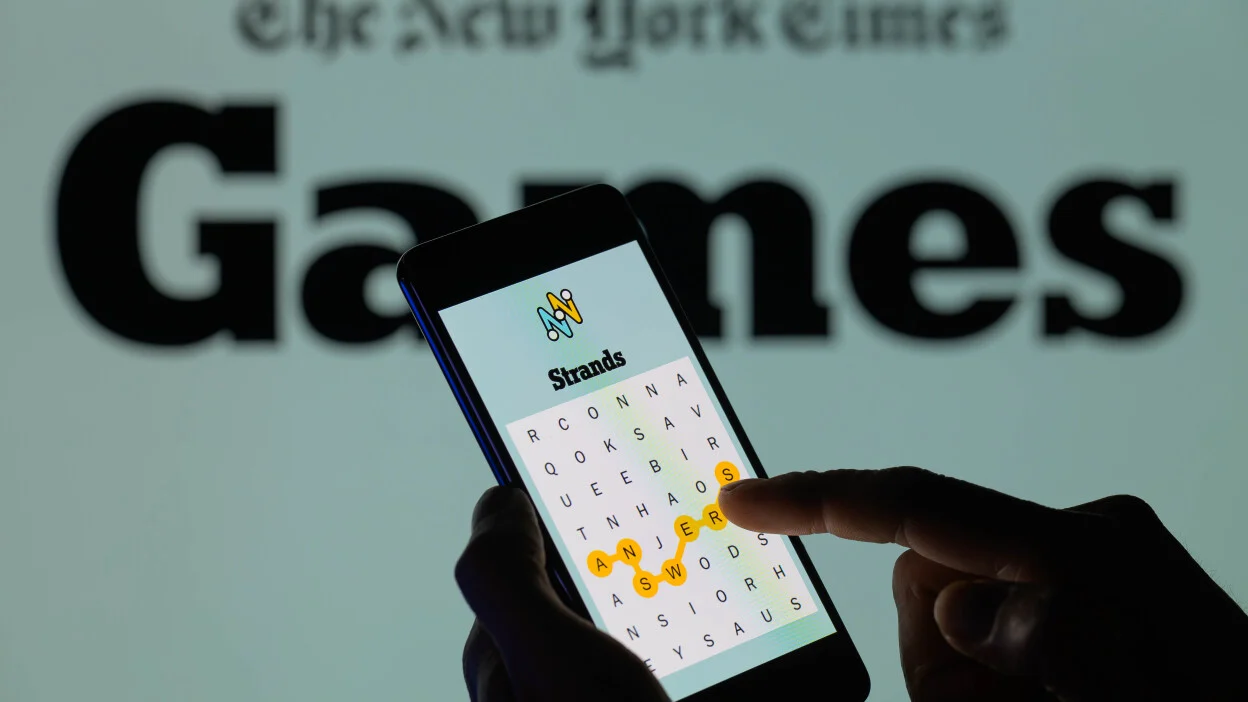Have you ever found yourself asking, “what’s my phone number?” Whether you’re signing up for a new service, entering a new contact, or just curious, knowing your phone number can sometimes be tricky. But don’t worry, we’ve got simple and quick solutions for you.
In this blog post, we’ll guide you through different ways to find your phone number on various devices. Whether you’re using an Android or an iPhone, we’ll show you how to easily locate your number with just a few taps. Keep reading to get started!
What’s My Phone Number? Easy Ways to Find It on Your Smartphone
If you’re asking, “What’s my phone number?” you’re not alone! Many people forget their number or simply don’t know where to find it. Thankfully, finding your phone number on your device is really easy. Let’s take a look at how you can check it in a few simple steps.
On most smartphones, your phone number is available in the settings section. For both Android and iPhone, it’s stored in a specific spot where you can view it anytime you need it. So, if you’re about to sign up for a service or share your number with a friend, follow these steps to quickly locate it.
On an Android phone, go to the “Settings” app, then tap “About Phone” or “About Device.” You’ll find your number listed under “Status” or “Phone Number.” For iPhones, open the “Settings” app, then tap “Phone” and you’ll see your number listed at the top of the screen.

How to Check Your Phone Number on Android Devices
If you have an Android phone and are wondering, “What’s my phone number?” it’s easy to find! Android phones store your phone number in the settings, making it quick to check.
Here’s how you can find your number on Android:
- Step 1: Open the “Settings” app.
- Step 2: Scroll down and tap “About Phone.”
- Step 3: Look for the “Status” section or “Phone Number.”
In this section, you’ll see your phone number displayed clearly. If your phone number isn’t showing, it could be because it’s not set up properly, or you might need to insert a SIM card if one is missing.
If you have a Samsung device, it’s almost the same. The location of your number might be slightly different, but it should always be under “Settings” > “About Phone.”
How to Find Your Phone Number on an iPhone Without Any Hassle
For iPhone users wondering, “What’s my phone number?” here’s the quickest way to check. iPhones make it really simple to find your number in just a few steps.
Here’s what you need to do:
- Step 1: Open the “Settings” app on your iPhone.
- Step 2: Scroll down and tap “Phone.”
- Step 3: Your phone number will be displayed at the top of the screen.
If you don’t see your number, make sure your iPhone is connected to a mobile network or that your SIM card is properly inserted. If it still doesn’t show, you might want to contact your mobile carrier for assistance.
What’s My Phone Number? Top 3 Apps to Find Your Number Instantly
If you can’t find your phone number in your phone’s settings or you want a quicker way to get it, there are a few apps that can help. These apps are designed to help you locate your number fast, without having to dig through your phone’s settings.
Here are the top three apps you can use:
- Phone Number Lookup App: This app allows you to check your phone number with just one click. It works on both Android and iPhone.
- My Phone Number: This is a simple app that quickly displays your number when you open it.
- SIM Card Info: This app can also show your number along with other SIM-related information.
These apps are free to download and can save you time if you need to find your number quickly. They also work in case your phone settings are acting up.
What’s My Phone Number? Common Problems and How to Fix Them
Sometimes, you may not be able to find your phone number right away. If that happens, don’t worry! There are a few common issues that could cause this, but the solutions are simple.
Here are some possible reasons you can’t see your number and how to fix them:
- No SIM card: If your phone is missing a SIM card, your phone number won’t appear. Make sure the SIM card is inserted properly.
- Network issues: If you have network problems, your phone may not display your number. Try restarting your phone or checking your network connection.
- Software glitches: Sometimes, your phone’s software might glitch, and it won’t show your number. A simple restart or updating your phone can fix the issue.
If these steps don’t help, contact your mobile carrier to troubleshoot further.
Why You Might Forget Your Phone Number and How to Always Know It
It’s completely normal to forget your phone number, especially if you don’t need to use it every day. In today’s world, we store numbers in our phones, and it’s not something we always remember. But there are ways to make sure you always know it!
Here are a few tips to always have your phone number handy:
- Save your number in contacts: Save your number in your contact list under a name like “My Phone” so you can quickly check it whenever needed.
- Write it down: Keep a note of your phone number on your device or in a safe place, just in case.
- Ask someone to send you a message: If you’re stuck and can’t find your number, you can always ask a friend or family member to send you a message. Once you receive it, your phone number will appear at the top of the message.
Following these tips will make it easier to remember and always have access to your phone number.

What’s My Phone Number? Finding It on Your Carrier’s Website
Sometimes, the easiest way to find your phone number is directly from your mobile carrier. If your device isn’t showing your number, you can visit your carrier’s website or use their mobile app to view your number.
Most mobile carriers, like Verizon, AT&T, T-Mobile, and others, allow you to check your account information, including your phone number, right from their official website or mobile app. Here’s how you can find it:
- Step 1: Visit your mobile carrier’s website or open their app.
- Step 2: Log into your account using your credentials (username and password).
- Step 3: Once logged in, go to the section labeled “Account” or “My Devices.”
- Step 4: Your phone number should appear under your account details.
This is especially helpful if you’ve recently changed your number or if it’s not showing up on your phone due to technical issues. You can also contact customer support through their website if you need further assistance.
Many carriers also have apps that can send you alerts, including your phone number. By using these tools, you can always be sure about your number when you need it most.
What’s My Phone Number? The Quickest Way Using Google
Another fast and simple way to check your phone number is through Google! If you’re asking, “What’s my phone number?” and you have access to an internet connection, Google can help.
Here’s how:
- Step 1: Open the Google search bar on your phone or computer.
- Step 2: Type “What’s my phone number” or “Phone number lookup.”
- Step 3: Google might show results based on your location and the device you’re using. Some phones also allow you to directly see your phone number at the top of the page.
This is a quick method and works best if you’re using Google on an Android phone. It’s not always guaranteed to work on all devices, but it’s definitely worth trying if you’re in a pinch!
This option is super helpful when you don’t want to search through settings or use an app. Google has become a go-to place for quick solutions like this.
What’s My Phone Number? How to Use Settings for the Fastest Results
If you’re still asking, “What’s my phone number?” but you’re having trouble finding it, your phone’s settings are your best bet. Both Android and iPhone devices have an easy way to view your number from the Settings menu, which is the quickest and most reliable method.
Here’s how to locate your phone number through settings:
- For Android: Go to “Settings,” then scroll down and tap “About Phone” or “About Device.” Your phone number should appear in the “Status” section.
- For iPhone: Open “Settings” and then tap “Phone.” Your number will be displayed at the top of the screen.
In both cases, these settings are simple to navigate and will provide the most accurate and up-to-date information about your phone number.
If you are using a dual SIM phone, both numbers might be listed here. Make sure to choose the number that corresponds to your primary line.
What’s My Phone Number? Using Your Contact List to Easily Find It
One of the simplest ways to find your phone number is by checking your own contact list. If you have your phone number saved under your name, you can easily see it without any extra steps. Here’s how:
- Step 1: Open your contacts or address book on your phone.
- Step 2: Look for your name at the top of the list (usually under “Me” or “My Contacts”).
- Step 3: Tap your name, and your phone number should be displayed there.
This is a very convenient option because it’s always visible and you don’t have to search through settings or apps. Just make sure you’ve saved your number under your contact list.
If you’ve never added your phone number to your contacts, now might be a good time to do so for future reference. You can save it with a simple name like “My Number.”

What’s My Phone Number? What to Do if Your Phone Number Is Missing
If your phone number is missing or doesn’t show up in the settings, there are a few things you can try. This can happen if you recently switched phones, swapped SIM cards, or if there’s an issue with your mobile service. Here’s what you can do to fix it:
- Check your SIM card: Make sure your SIM card is properly inserted into your phone. If it’s not inserted correctly, your phone may not recognize your number.
- Restart your phone: A simple restart can sometimes fix issues where your number isn’t showing.
- Contact your mobile carrier: If your number still doesn’t appear, it could be a problem with your carrier’s settings. Call them for support to ensure everything is set up correctly.
If you recently switched devices, your phone may need to register your number properly with the network. This process can take a few minutes to a few hours. Be patient and check again later.
In the rare case that your phone doesn’t have a number registered at all, you can get a new SIM card from your carrier or check their online account portal.
Sure! Here’s a conclusion in simple language with a blogging tone:
Conclusion:
Finding your phone number doesn’t have to be complicated. Whether you’re using an Android or iPhone, you can easily check your number in the settings or use some helpful apps. If you’re ever in a rush and can’t find it, just remember that there are many simple ways to get your number back in no time!
By following the tips in this post, you’ll always know where to look for your phone number whenever you need it. Whether it’s in your phone’s settings, through your carrier’s website, or using an app, there’s always an easy way to figure it out. Don’t worry, you’ll never forget your number again!