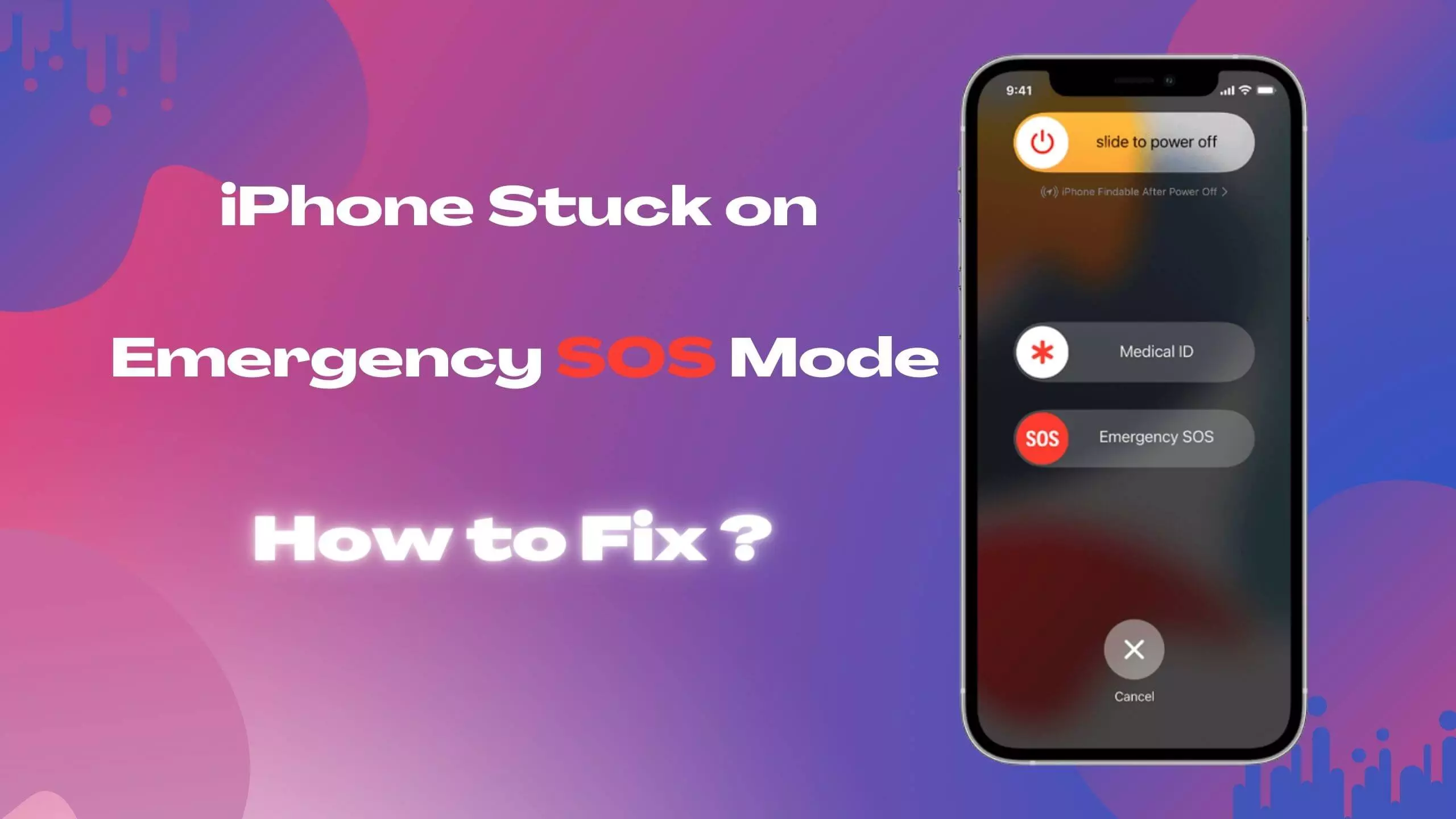Have you ever noticed your phone in sos mode” and wondered what it means? A phone in SOS mode can be both confusing and alarming, but it’s actually a helpful feature designed for emergency situations. In this guide, we’ll break down what happens when your phone is in SOS mode and how you can use it for safety.
When your phone is in SOS mode, it’s usually trying to get help in a situation where regular network services aren’t available. It might show a message like “SOS only” or “Emergency calls only,” which can make it look like your phone is malfunctioning. However, it’s actually a smart feature designed to keep you connected with emergency services even when you don’t have regular signal strength.
What Does “Phone in SOS Mode” Really Mean?
When you see that your phone is in SOS mode, it might seem like something is wrong. But don’t worry – it’s actually a helpful feature! A phone in SOS mode means that it’s trying to connect to emergency services, even when there’s no normal signal available.
In this mode, your phone can still make emergency calls, even if you can’t get a regular network signal. It’s there to help you get in touch with 911 or other emergency services, especially in areas where you normally wouldn’t have a good phone signal.
The SOS mode is a safety feature that ensures you can call for help in any situation, whether you’re lost, in trouble, or need urgent assistance. This feature works by allowing your phone to connect with any nearby towers or networks that might be able to help, even if it isn’t your usual network.

How Does Phone in SOS Mode Help You in an Emergency?
SOS mode is all about safety. If you’re in an emergency, it’s important to be able to reach out for help quickly. When your phone is in SOS mode, it allows you to contact emergency services, even if your regular network isn’t working.
Here’s how it works:
- The phone tries to connect to the closest available network.
- It allows you to call 911 or your local emergency number, no matter what.
- Even when there’s no signal for regular calls or text messages, SOS mode still works to connect you to help.
This feature is especially useful in places where there’s poor network coverage, like remote areas or deep inside buildings. So, if you’re ever in a tough spot, your phone in SOS mode might be your lifeline to get the help you need.
Common Reasons Your Phone Might Go Into SOS Mode
There are several reasons why your phone might suddenly go into SOS mode. It can happen if you’re in an area with poor or no network coverage. Here are a few reasons this could happen:
- Low or No Signal: If your phone can’t find your usual network, it may switch to SOS mode to connect you to any available network for emergency calls.
- Network Issues: Sometimes, network issues in your area can cause your phone to enter SOS mode because it can’t connect to the right network.
- SIM Card Problems: If your SIM card is damaged or not properly inserted, it may prevent your phone from getting a regular signal, causing it to switch to SOS mode.
Understanding why your phone is in SOS mode can help you figure out how to fix it. In most cases, it’s just a matter of moving to a better location or checking your SIM card.
How to Exit SOS Mode on Your Phone: A Simple Guide
If your phone is in SOS mode and you want to get back to regular service, there are a few things you can try. Here’s a simple guide to help you exit SOS mode:
- Move to a Better Location: If you’re in an area with weak signal, moving to a higher place or a different location can help your phone reconnect to your usual network.
- Restart Your Phone: A quick restart can sometimes help your phone find a network again, and this may get it out of SOS mode.
- Check Your SIM Card: If you think the issue is with your SIM card, try removing and reinserting it to make sure it’s placed correctly.
If these steps don’t work, you may want to contact your service provider to see if there are any issues with your account or network.
Can You Use Your Phone in SOS Mode to Call 911?
Yes, a phone in SOS mode can still be used to make emergency calls. This is one of the most important features of SOS mode. Even if your phone can’t connect to your normal network, it can still call emergency services like 911 or the local emergency number.
Here’s why:
- Priority Access: SOS mode gives your phone priority to connect with emergency services, even if other networks are down.
- Universal Reach: Your phone will attempt to connect to any available network, so you can always try to reach help.
This means that no matter where you are, if you need urgent help, SOS mode can be your lifesaver. Make sure to always use this feature for emergency situations only.
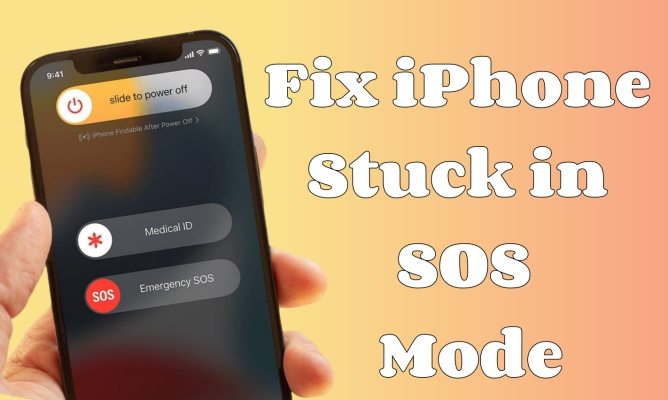
What to Do If Your Phone is Stuck in SOS Mode
If your phone stays stuck in SOS mode for a long time, it might be time to take a few extra steps. Here’s what you can do:
- Check Your Signal: Make sure you’re in an area with good network coverage. Sometimes, a simple change of location can help.
- Turn Airplane Mode On and Off: This can help reset your phone’s network connection and might fix the problem.
- Contact Customer Support: If your phone is still stuck in SOS mode, it might be an issue with your device or network. Reach out to your carrier’s customer service for help.
If you try these steps and the problem continues, it might be time to visit a technician to check for hardware issues.
Can SOS Mode be Disabled on My Phone?
Some people wonder if it’s possible to turn off SOS mode entirely. The answer is no – SOS mode is a built-in safety feature that cannot be fully disabled. The idea is that it’s there for emergencies, and it will always be available when you need it.
However, it’s important to remember that SOS mode won’t turn on unless there’s a problem with your phone’s signal or network connection. It’s not something that will just randomly activate on its own, and you won’t have to worry about it unless you’re in an area with poor network coverage.
Why Your Phone Might Automatically Enter SOS Mode
Sometimes, your phone can enter SOS mode even without you doing anything. This can happen for a few different reasons. Let’s look at some of the most common reasons why this might happen:
- Weak Network Signal: One of the main reasons your phone might switch to SOS mode is because of a weak or no signal. If you’re in an area where the network isn’t working well, your phone may not be able to connect to its regular service. In these cases, it switches to SOS mode to try to connect to any available network for emergency calls.
- Network Congestion: During times when many people are using their phones in the same area (like at concerts or large events), your phone might struggle to connect. If it can’t find a strong signal, it might automatically switch to SOS mode.
- SIM Card Issues: Your phone may have trouble reading your SIM card if it’s loose, damaged, or not properly inserted. This can cause your phone to lose the connection to your usual network and switch to SOS mode instead.
- Location: Sometimes, your phone might be in an area with no regular coverage at all, like deep in a forest or at the bottom of a building with thick concrete walls. This can force your phone into SOS mode because it’s trying to find the nearest available emergency service network.
If your phone enters SOS mode frequently or in situations where you don’t think it should, you may need to check your signal strength or look for network issues with your phone service provider.

How to Fix a Phone That’s Constantly Switching to SOS Mode
If your phone keeps going into SOS mode, it can be frustrating. Fortunately, there are a few things you can try to fix this issue:
- Check for Network Problems: The first thing to check is your phone’s network signal. Are you in an area with poor service? If you’re in a place with low or no coverage, moving to an area with better signal could help.
- Restart Your Phone: Sometimes, a simple restart can help your phone reconnect to the network and stop showing SOS mode. Just turn it off and on again and see if that fixes the issue.
- Ensure SIM Card is Working: Check your SIM card to make sure it’s properly inserted. If it’s loose or damaged, your phone may have trouble connecting to your network, leading to SOS mode.
- Update Your Phone’s Software: Outdated software can sometimes cause problems with network connections. Make sure your phone is running the latest software updates from the manufacturer.
- Contact Customer Support: If none of these steps work, reach out to your phone carrier. There could be a larger issue with your service or device that they can help you with.
By following these steps, you should be able to stop your phone from frequently entering SOS mode. If the problem persists, it could be time to get your phone checked out by a professional technician.
Conclusion
A phone in SOS mode is a safety feature designed to help you get emergency help when you need it most. It allows you to make emergency calls even if your phone can’t connect to your regular network. While it can be confusing at first, understanding how SOS mode works can give you peace of mind knowing that your phone can still help you in tough situations.
If your phone is stuck in SOS mode or keeps switching to it, don’t panic. Try moving to a better location, restarting your phone, or checking your SIM card. These simple steps can often fix the issue. If not, don’t hesitate to reach out to customer support for further help. Stay safe and remember that SOS mode is there to protect you!