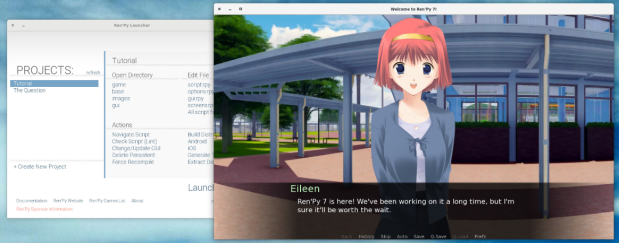Ren’Py Text Styles are a powerful tool that can help you make your visual novel stand out with beautiful and clear text. With Ren’Py, you can customize how your text looks, from size and color to font and outlines, to match the mood of your story. Whether you’re creating dialogue for characters or adding special text effects, learning how to use Ren’Py text styles will make your game more visually appealing and user-friendly.
In this blog post, we’ll explore the basics of Ren’Py text styles and show you how to create and modify them. You’ll learn how to use different styles for various parts of your game, so your players have the best experience. By the end of this guide, you’ll know how to use Ren’Py text styles to enhance your game’s design and tell a more immersive story.
What Are Ren’Py Text Styles and How Do They Work?
Ren’Py text styles are a way to change how the words in your game look. By using these styles, you can make the text bigger, change its color, or pick different fonts to match the story’s mood. These changes can help your game feel more professional and interesting. With Ren’Py, you can also use special effects like making the text appear letter by letter or having it fade in and out.
Understanding how to use Ren’Py text styles can make your game feel more polished. For example, you might want the main character’s dialogue to be in a bigger, bolder font, while other characters could have a softer, smaller style. This helps players easily know who is talking, and it makes the game easier to read.
Ren’Py allows you to set text styles globally, which means you can apply the same style to all the text in your game. This saves time and keeps everything looking consistent. You can also create custom styles that suit your game’s needs, making it look unique and professional.
How to Change Text Size, Color, and Font in Ren’Py
Changing text size, color, and font is simple in Ren’Py, and these basic adjustments can have a big impact on your game’s look. To change the size, you just need to use the size property in your script. If you want the text to stand out more, increasing the size can make it more noticeable. You can also change the color of your text by using color codes like #FFFFFF for white or #FF0000 for red.
Another important feature is changing the font. Ren’Py allows you to use different fonts for your text. This can help set the mood for each character. For example, you might want to use a bold, strong font for an action scene and a more elegant, fancy font for romantic dialogue. You can easily do this by specifying the font file you want to use in your script.
Here’s a basic example of changing the text size and color:
renpy
Copy code
define e = Character(“Eileen”, color=”#FF00FF”, font=”DejaVuSans.ttf”, size=28)
This code sets the character Eileen’s text to pink with a larger font size. You can adjust these settings to fit the style of your visual novel.
Using Ren’Py Text Styles to Create Different Mood Settings
Text styles in Ren’Py are not just about appearance – they can help create different moods in your game. For example, if you want to create a happy, cheerful atmosphere, you can use bright colors like yellow or light blue and a fun, playful font. On the other hand, for a scary or tense moment, dark colors like black or red can make the text feel more serious or frightening.
By using different text styles for different moods, you can give players visual clues about the emotions or tone of the scene. For example, when a character is excited, you could make the text large, bold, and colorful. If a character is sad or serious, you could make the text smaller, more subtle, and use muted colors.
Here are some tips for creating different moods with text styles:
- Happy or Light Scenes: Use bright colors and large fonts.
- Serious or Emotional Moments: Opt for smaller, more subtle fonts in neutral colors.
- Action or Intense Scenes: Try using bold text with high contrast to grab attention.
By experimenting with these different styles, you can improve how your story feels and make it more engaging for your players.
How to Use Ren’Py Text Styles for Dialogue and Menus
Ren’Py text styles are also useful for making your dialogue and menus look great. Dialogue is the most common use of text styles in Ren’Py. You can easily assign a different style to each character’s speech so players can easily tell who is speaking. You can also use Ren’Py text styles to create special effects, such as bold or italicized words, to show emphasis.
Menus in your game can also benefit from customized text styles. You can change the text of buttons, choices, and options so they stand out. This makes your game look more polished and helps players navigate it easily.
Here are some examples:
- Character Dialogue: Customize each character’s text style to make it distinct.
- Choice Menus: Use larger fonts or colors to highlight important choices.
- Menu Buttons: Create fun, colorful buttons with matching text styles for an exciting visual experience.
With these text style tips, your game will feel more professional and enjoyable for players.
Conclusion
Ren’Py text styles are a powerful tool for making your game more interesting and engaging. By changing the size, color, and font of the text, you can set the mood for different scenes and help players easily follow the story. Remember, using simple and clear text styles will make your game feel more professional and fun to play. Don’t be afraid to experiment with different styles to find what works best for your game.
By understanding how to use text styles effectively, you can create a game that stands out. Whether you’re changing the font for each character or adding special effects to make the text more exciting, these small changes can make a big difference. So, take your time and play around with different Ren’Py text styles to find the perfect look for your visual novel!
FAQs
Q: What are Ren’Py text styles?
A: Ren’Py text styles are a way to change how text looks in your game. You can adjust the size, color, and font to make the text stand out or match the mood of the scene.
Q: How do I change the font in Ren’Py?
A: To change the font, you just need to specify the font file in your script. For example, use font=”YourFont.ttf” to set a custom font for your character.
Q: Can I make the text appear letter by letter in Ren’Py?
A: Yes! Ren’Py allows you to use the typing effect, which makes the text appear one letter at a time. This can be added with the window show command in the script.
Q: Can I use different text styles for each character?
A: Yes, you can assign different styles to each character’s dialogue, such as a different color, font, or size, to make them easier to recognize.
Q: Is it important to keep text styles simple in Ren’Py?
A: Yes, it’s important to keep your text styles simple and consistent. Using too many different fonts and colors can confuse players, so stick to a few well-chosen styles.